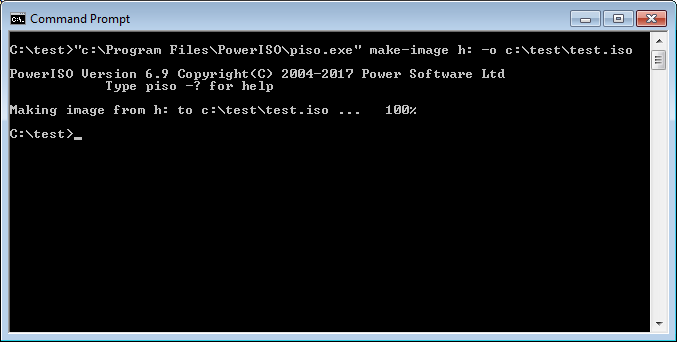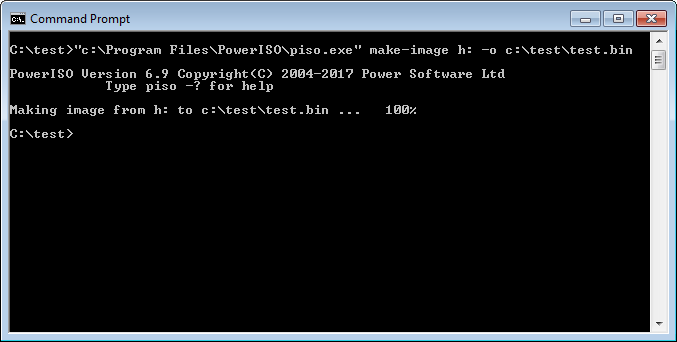|
|||||||||
|
Copy disc to iso file from command line |
|||||||||
|
You are here: Tutorials > Copy disc to iso file from command line |
|||||||||
|
|
|||||||||
|
You can run piso.exe to copy disc to iso file or other image file from command line or a batch file. The output image formats can be iso, bin / cue or daa file. Usage: piso make-image <drive:> [-switches] <Switches>
Example1: Copy disc to ISO file. Command: piso make-image H: -o c:\test\test.iso
Example2: Copy disc to BIN / CUE file. Command: piso make-image H: -o c:\test\test.bin
|
|||||||||
|
Copyright 2004-2025 PowerISO.com All rights reserved. |
|||||||||