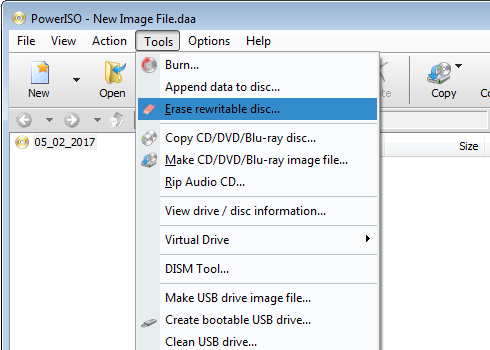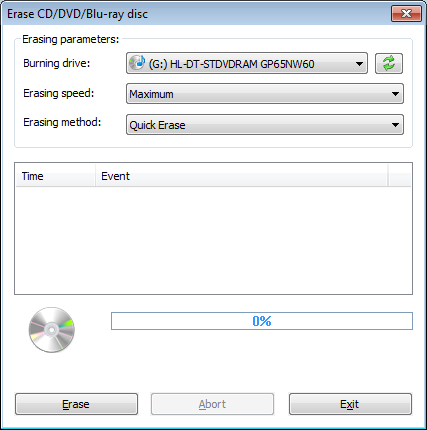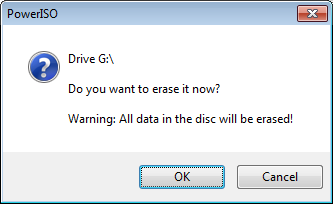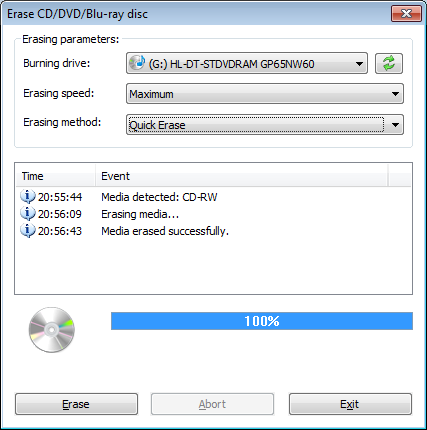|
|||||||||
|
Erase CDRW, DVDRW, DVDRAM, or BDRE discs |
|||||||||
|
You are here: Tutorials > Erase CDRW, DVDRW, DVDRAM, or BDRE discs |
|||||||||
|
|
|||||||||
|
Using PowerISO, you can erase data on a rewritable compact disc. PowerISO can erase CDRW, DVD+RW, DVD-RW, DVD-RAM, and BD-RE discs. There are two erase methods, Quick ease and full erase. Full erase can wipe out all data on the disc, but will take longer time than quick erase.
|
|||||||||
|
Copyright 2004-2025 PowerISO.com All rights reserved. |
|||||||||