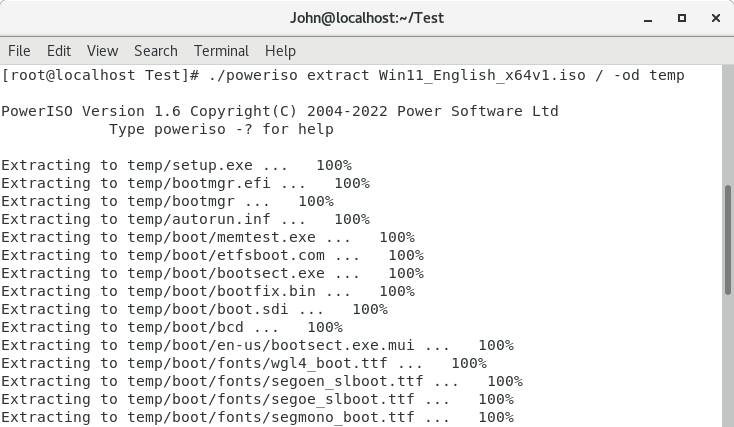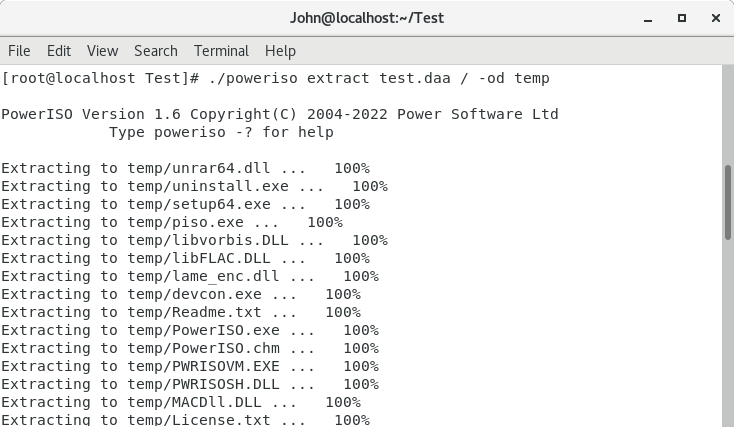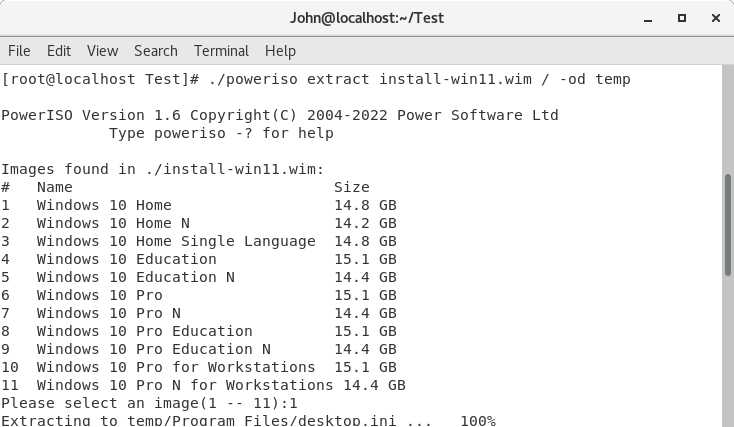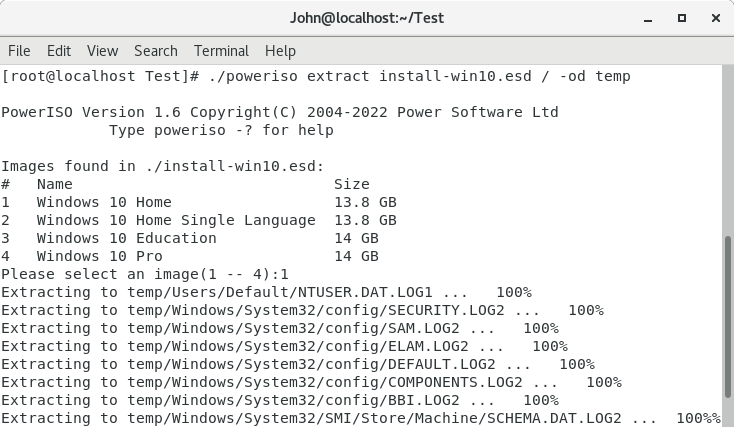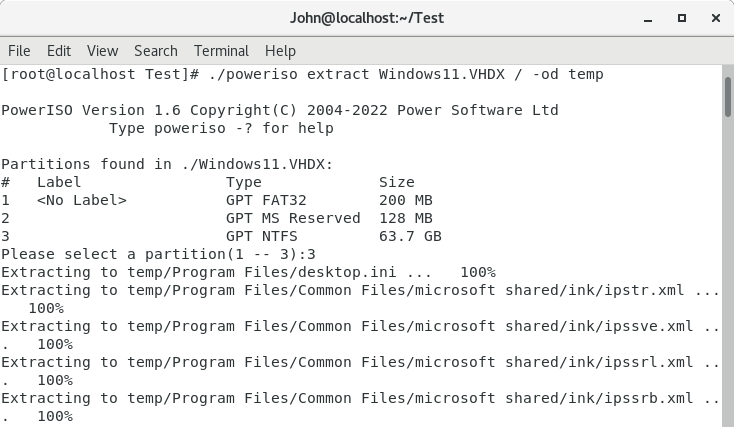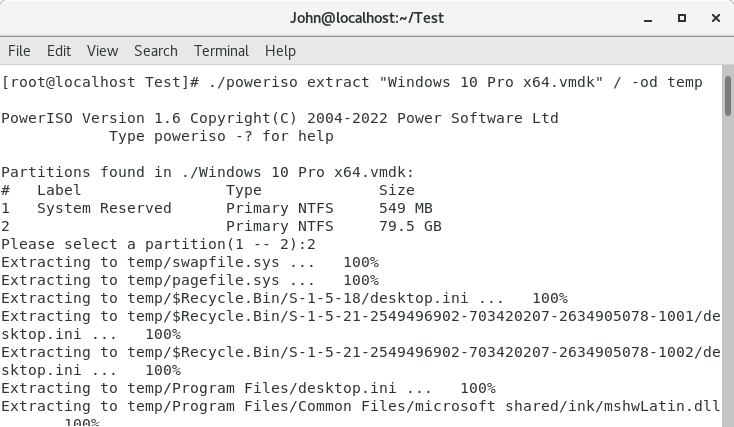|
|||||||||
|
Extract image file from Linux command line |
|||||||||
|
You are here: Tutorials > Extract image file from Linux command line |
|||||||||
|
|
|||||||||
|
PowerISO for Linux can open and extract various disc image files. Supported image file formats are iso, daa, bin, cue, nrg, wim, esd, vmdk, vhd, vhdx, and ect. Usage: poweriso extract <image file> <dir/file name> [-switches] <Switches>
Example1: Extract iso file from Linux command line. Command: poweriso extract Win11_English_x64v1.iso / -od temp
Example2: Extract daa file from Linux command line. PowerISO can extract daa file directly. There is no need to convert the daa file to ISO format before extraction. Command: poweriso extract test.daa / -od temp
Example3: Extract wim file from Linux command line. A Wim file is Windows Image File, which includes a full copy of Windows installation. PowerISO can open and extract wim file under Linux. If there are several images in the WIM file, PowerISO will list all images in the WIM file, you need select an image for extraction. Command: poweriso extract install-win11.wim / -od temp
Example4: Extract esd file from Linux command line. An ESD file is an encrypted and compressed Windows Image File (WIM), which is used for Windows installation. PowerISO will list all images in the ESD file if more than one images are found. Command: poweriso extract install-win10.esd / -od temp
Example5: Extract vhd / vhdx file from Linux command line. A vhd / vhdx file is the virtual disc image file which is used by Microsoft Virtual PC. It includes all contents for a real hard drive, such as boot information, partition table, file system, files and folder. PowerISO will list all partitions n the VHD / VHDX file before extraction. You need select a partition to proceed extraction. Command: poweriso extract Windows11.VHDX / -od temp
Example6: Extract vmdk file from Linux command line. A vmdk file is the virtual disc image file used by Vmware virtual machine. PowerISO will list all partitions in the vmdk file. You need select a partition before extraction. Command: poweriso extract "Windows 10 Pro x64.vmdk" / -od temp
|
|||||||||
|
Copyright 2004-2025 PowerISO.com All rights reserved. |
|||||||||