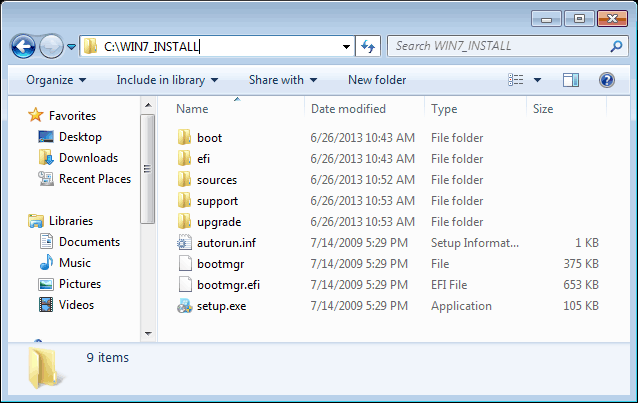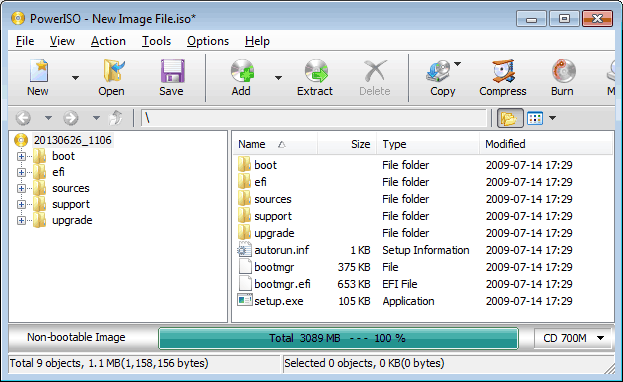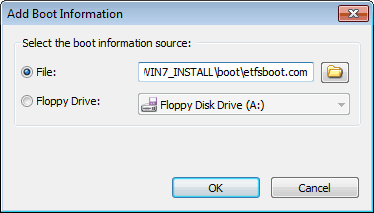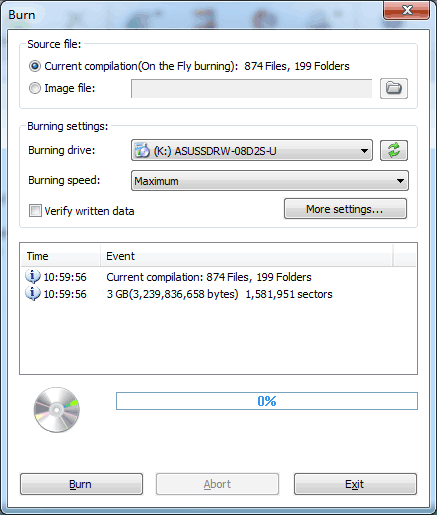|
|||||||||
|
How to create Windows 7 installation disc from pre-prepared source directory? |
|||||||||
|
You are here: Tutorials > How to create Windows 7 installation disc from pre-prepared source directory? |
|||||||||
|
|
|||||||||
|
Below is a guide on how to create Windows 7 installation disc from pre-prepared source directory. The source directory should include all files copied from Windows 7 disc, which looks like follows,
1. Start PowerISO. 2. Click "Add" button to add all files and folders under the source directory to current compilation.
3. Click the menu, "Action --> Boot --> Add Boot Information...", and select etfsboot.com, then click "OK" to add it as boot file. 'etfsboot.com' can be found in the boot folder under the source directory.
4. Insert a blank DVD disc in the writer, then click "Burn" button on toolbar to burn the current compilation to the disc.
If no errors occurred in the above process, you should now get a new Windows 7 installation disc. You can also save current compilation to get a bootable ISO file in step 4. You can burn the ISO file later to get the Windows installation disc. Windows 8 and Windows vista installation can also be created using the similar way.
|
|||||||||
|
Copyright 2004-2025 PowerISO.com All rights reserved. |
|||||||||