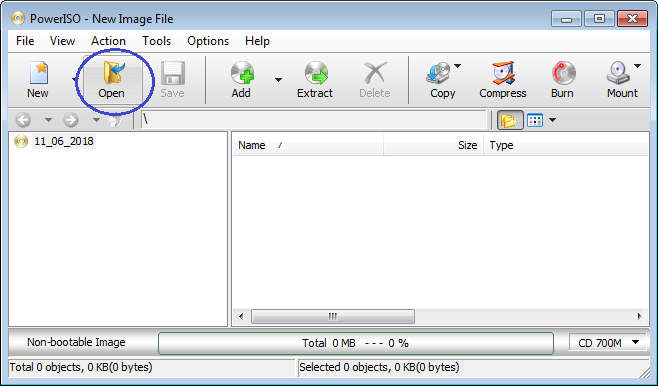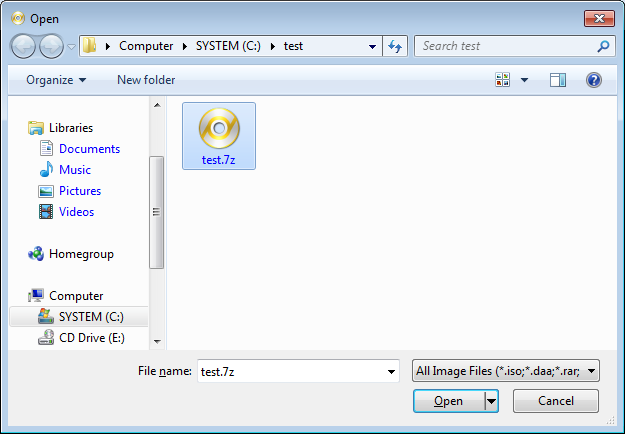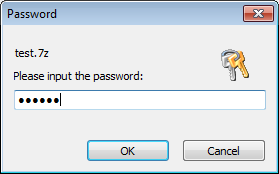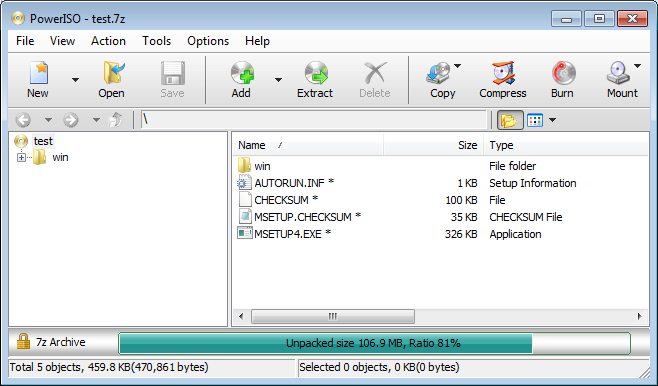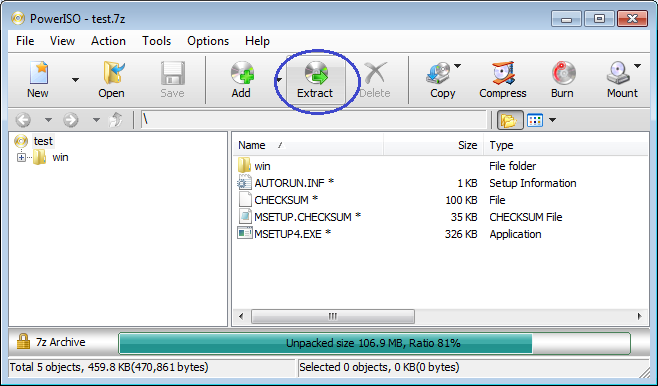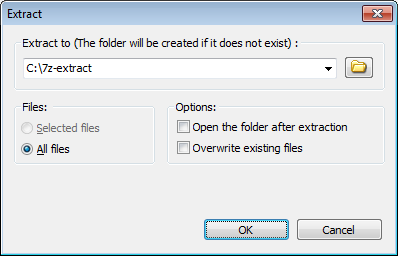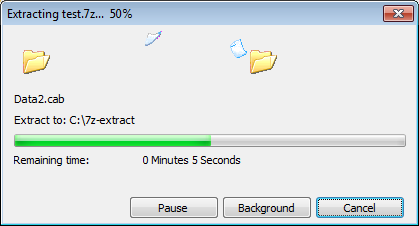|
7z file is a compressed archive file created by 7-zip software. It uses lzma compression method by default, which usually has higher compression ratio than
other compression methods. 7z file also supports strong AES encryption. 7z
archive is similar to other archive files, such as zip and rar, but the file size is generally
smaller than the file created by other compression software.
To open 7z archive,
please follow the steps,
-
Run PowerISO.
-
Click the "Open" button on toolbar or choose
"File > Open" menu.
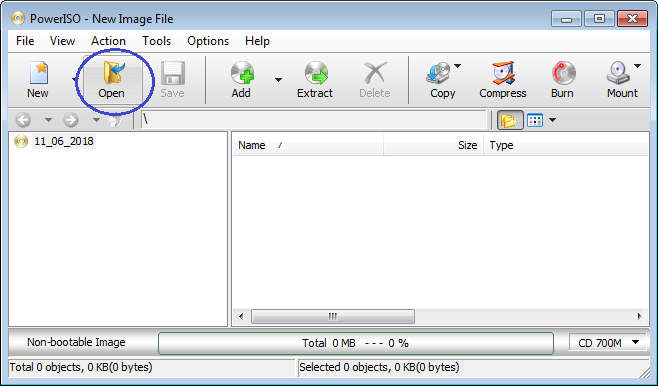
-
An "Open file" dialog will popup. Navigate to the
folder containing the 7z file, select the file, then click "Open"
button.
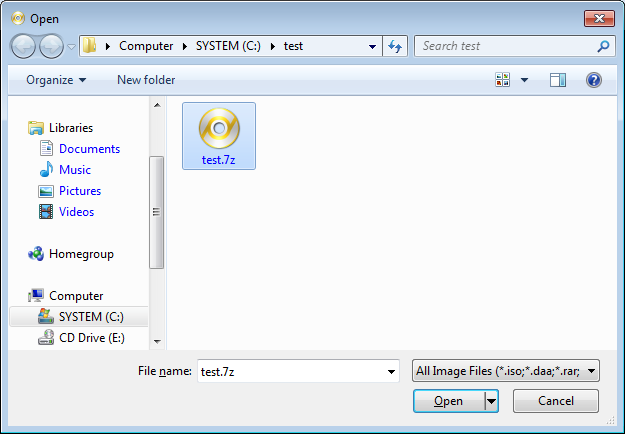
-
If the 7z archive is encrypted, PowerISO may prompt you to
enter the password to open the file. Enter the correct password, then click
"OK".
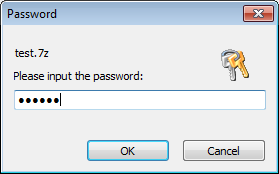
-
PowerISO will open the 7z file, and list
all files and folders in it. You can then browse and
view contents in the 7z archive. If there is a '*' at the end of
the file name, it means that the file is encrypted.
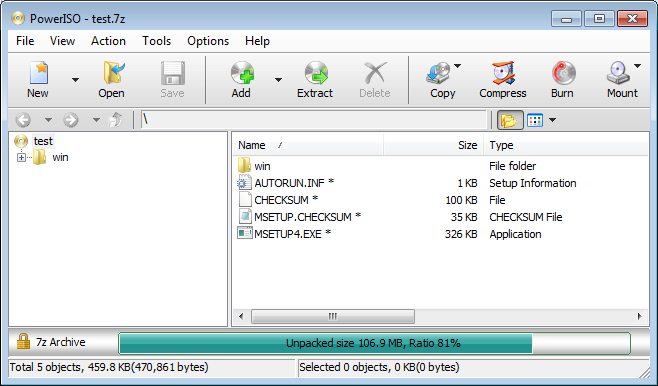
-
If you want to extract files in the 7z file, please select the files you want t extract, then
click the "Extract" button on
toolbar to open "Extract 7z file" dialog. If no file is
selected, all files in the 7z archive will be extracted.
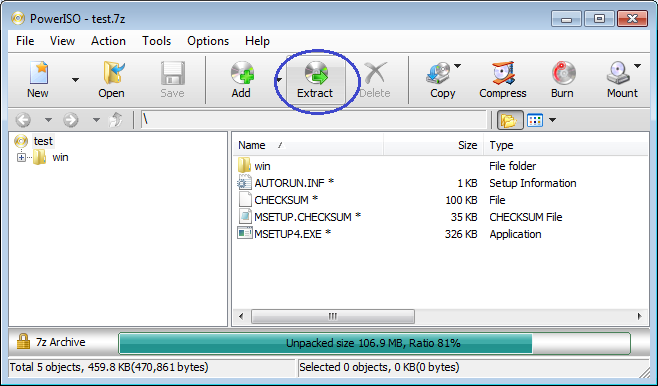
-
Choose the destination directory for
extraction. If you want to extract all files, you
should select "All files" option. Otherwise, only selected files
will be extracted.
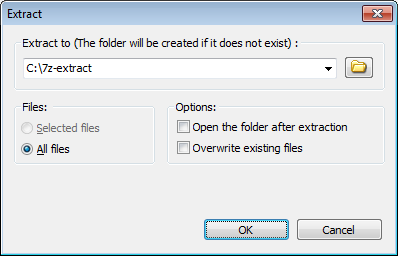
-
Click the "OK" button to start
extracting 7z archive. PowerISO will show the progress information during extraction.
After the operation complete, you can find the extracted files in destination
folder.
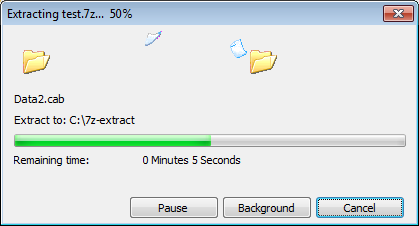
|