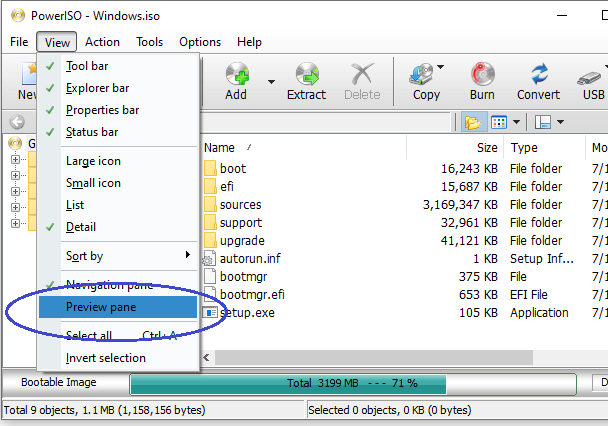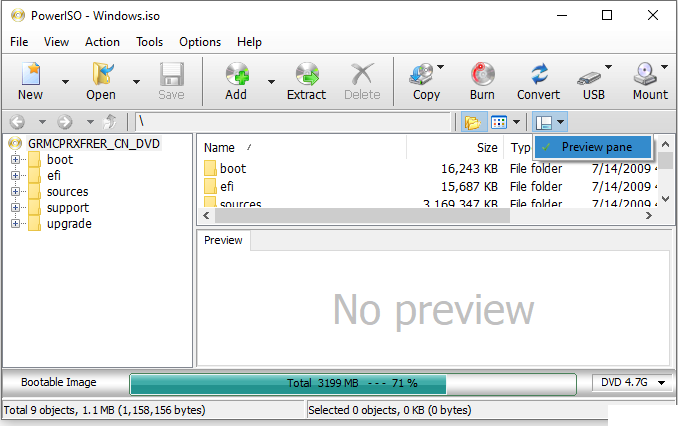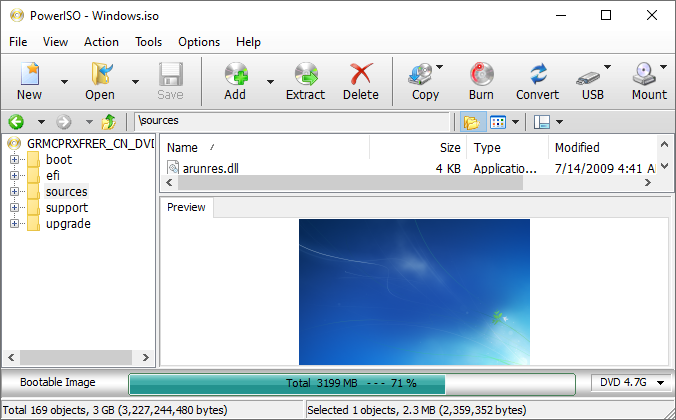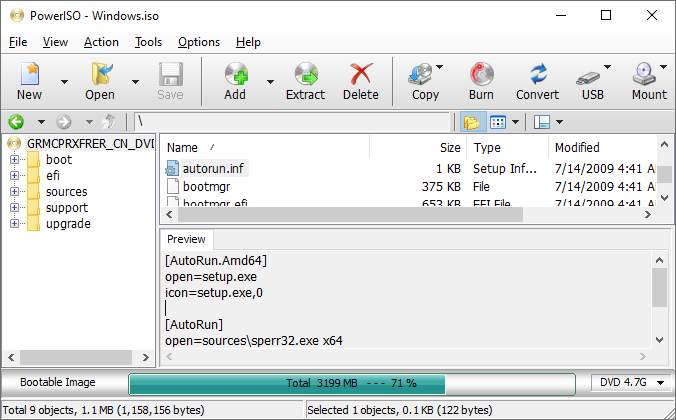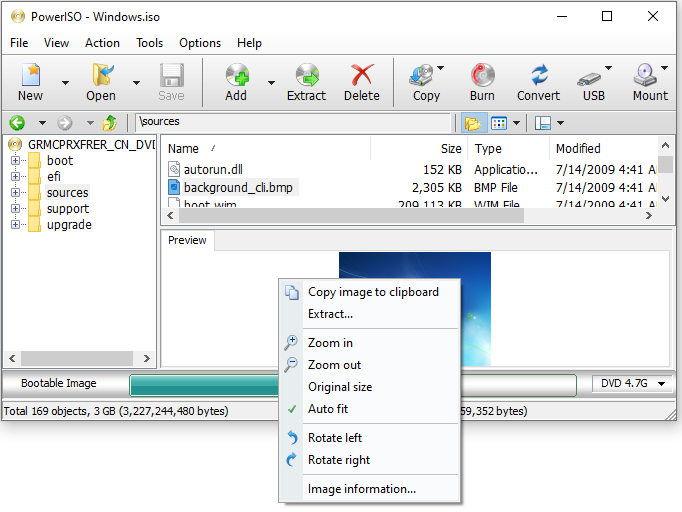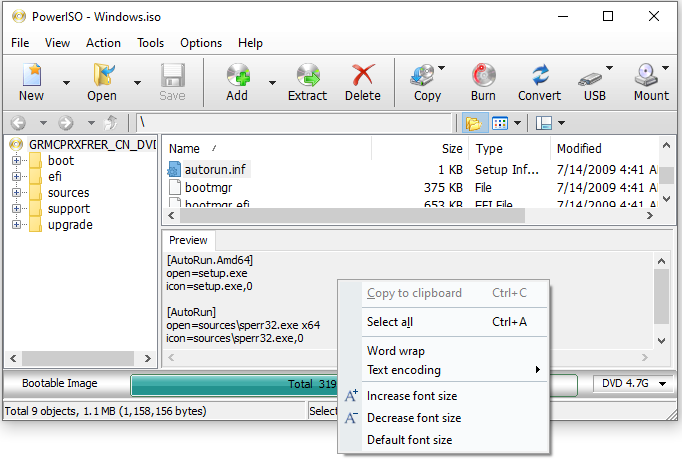|
|||||||||
|
Preview contents of picture and text files |
|||||||||
|
You are here: Tutorials > Preview contents of picture and text files |
|||||||||
|
|
|||||||||
|
You can preview contents of picture and text files before extracting them. To do this, you need turn on the preview pane. Start PowerISO, select the menu, "View", and check the option, "Preview pane". The preview pane will show in PowerISO Window.
You can also click on the preview icon on toolbar, and check the option "Preview pane" in the popup menu. To close the preview pane, please just uncheck the option "Preview pane".
You can then preview file's contents by clicking the file in file list. PowerISO will show text and picture file's contents in preview pane.
You can invoke the context menu by right-clicking on the preview pane. For picture files, PowerISO supports the following operations: zoom, rotate, extract, copy to clipboard, view detailed image information, ... For text files, PowerISO supports the following operations: change font size, copy to clipboard, set text encoding mode, ... You can also change the font size or zoom the image by holding down the CTRL key, and scrolling the mouse weel.
|
|||||||||
|
Copyright 2004-2025 PowerISO.com All rights reserved. |
|||||||||