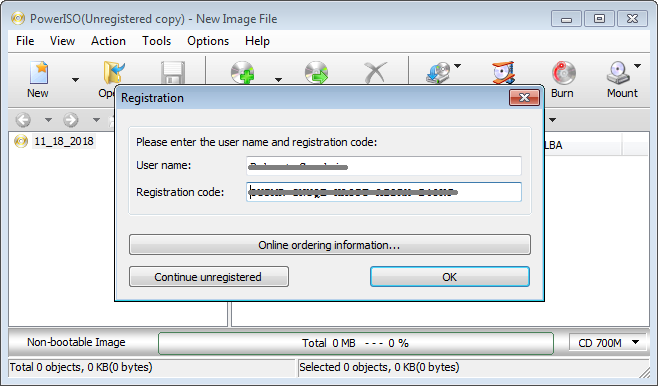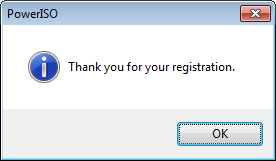|
|||||||||
|
PowerISO registration code & activation |
|||||||||
|
You are here: Tutorials > PowerISO registration code & activation |
|||||||||
|
|
|||||||||
|
PowerISO is a shareware, you can evaluate the
software whether it suits your needs. The trial version can not create or edit
image file greater than 300MB. If you want to remove the limitation, you
need buy PowerISO registration code (or license code), and activate PowerISO
with the registration code. PowerISO will become full functional and all
limitations will be removed after activated. If PowerISO trial version has already been installed, it will prompt you to registered each time when it runs. PowerISO opens order page after you click "Order online...". You can then purchase PowerISO serial key code in the order page. Activate PowerISO with registration code
|
|||||||||
|
Copyright 2004-2025 PowerISO.com All rights reserved. |
|||||||||