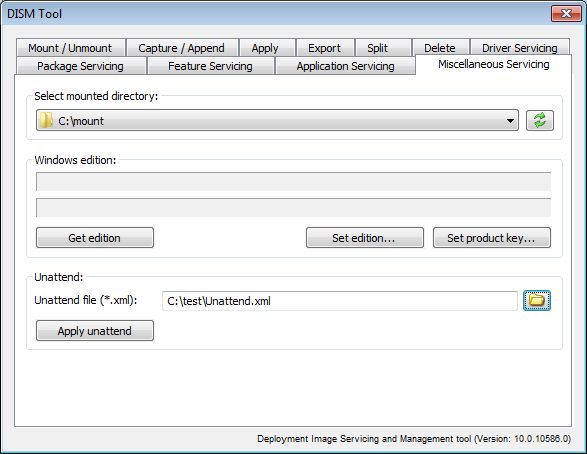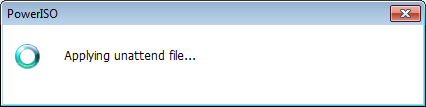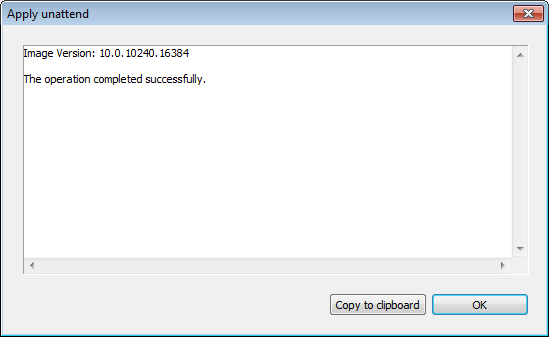|
|||||||||
|
DISM Tool - Unattended servicing |
|||||||||
|
You are here: Tutorials > DISM Tool - Unattended servicing |
|||||||||
|
|
|||||||||
|
If you are installing multiple packages to a Windows image, you can use DISM Tool to apply an unattend.xml answer file to the image. Some packages require other packages to be installed first. If there is a dependency requirement, the best way to ensure the correct order of the installation is by using an answer file. Before you can apply unattend xml file to a Windows image, you need first mount image to a directory. To save the changes you have made, please unmount the image. To apply unattend xml file to a Windows image, select "Miscellaneous Servicing" page, and then select the mounted directory from the list.
Click "Browse" to select the unattend xml file, then click "Apply unattend" to apply the unattend xml file to the image. A dialog showing the progress will popup. You will get the result after the applying completes.
|
|||||||||
|
Copyright 2004-2025 PowerISO.com All rights reserved. |
|||||||||